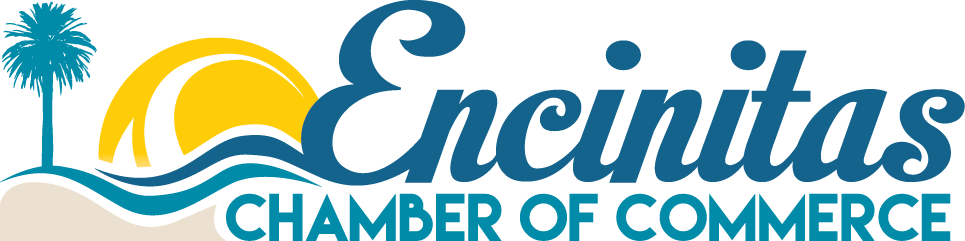Joining a GoToMeeting session is easier than ever with Chrome’s “instant join.” Invitees to GoToMeeting events will either receive the meeting ID to be entered at GoToMeeting.com, or they will receive an email with a meeting link. Once the ID is entered, or the meeting link is clicked, they will instantly join the GoToMeeting session. Attendees will be given the option to use VoIP or computer audio, or they can call in with any number that the organizer has provided. Once in the meeting, they will use the control panel on the right to participate in the meeting. If the organizer has begun sharing their screen, attendees will see what the organizer is showing. If the organizer has not begun screen sharing, attendees will see a waiting room screen. We recommend using a wired headset for optimal audio quality. It’s best to turn of any other wireless devices nearby, as this can sometimes interfere with the audio signal. With GoToMeeting, joining a meeting is simple, as online meetings should be.
Go to GoTo Metting Website clicking here.